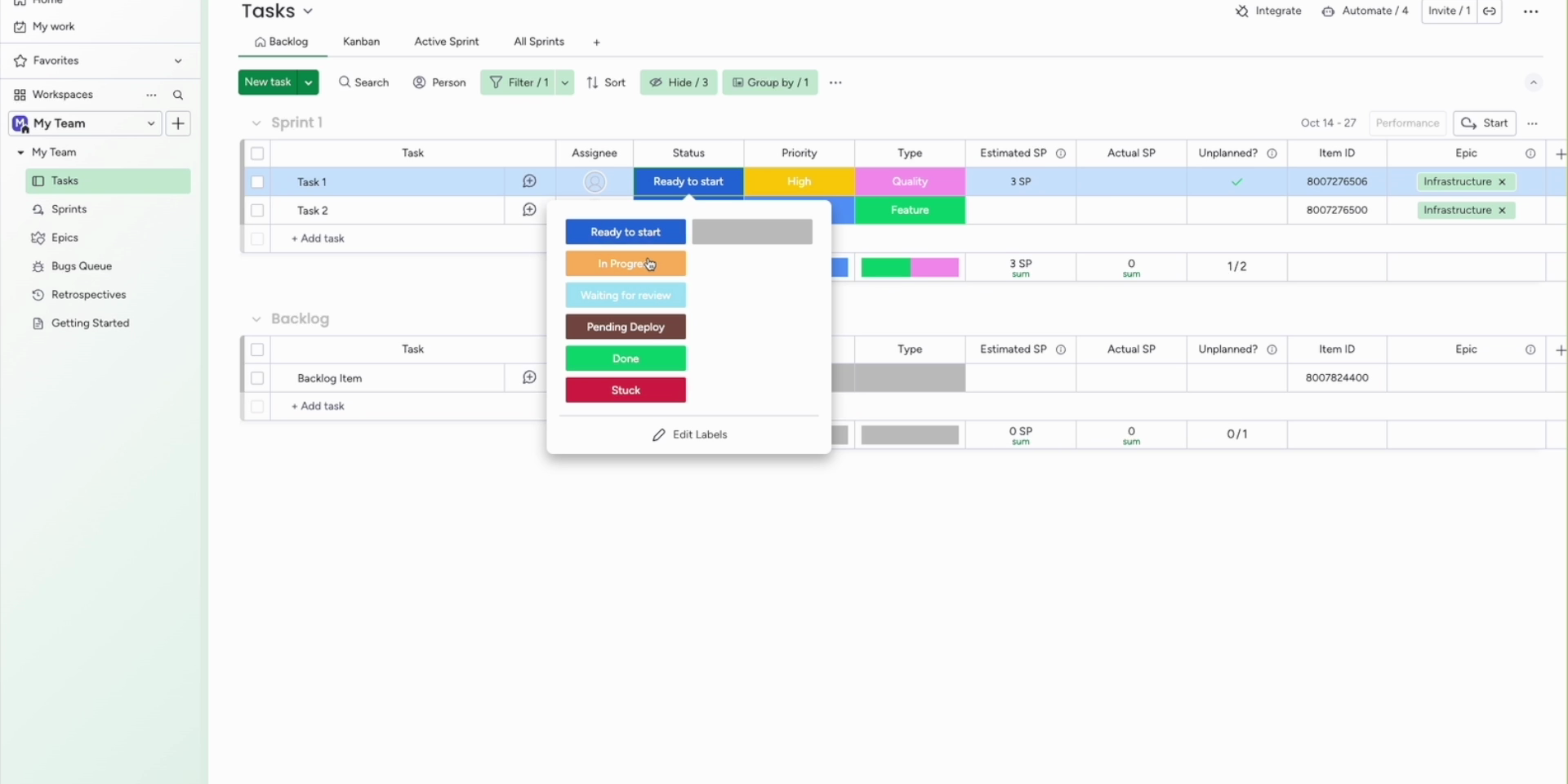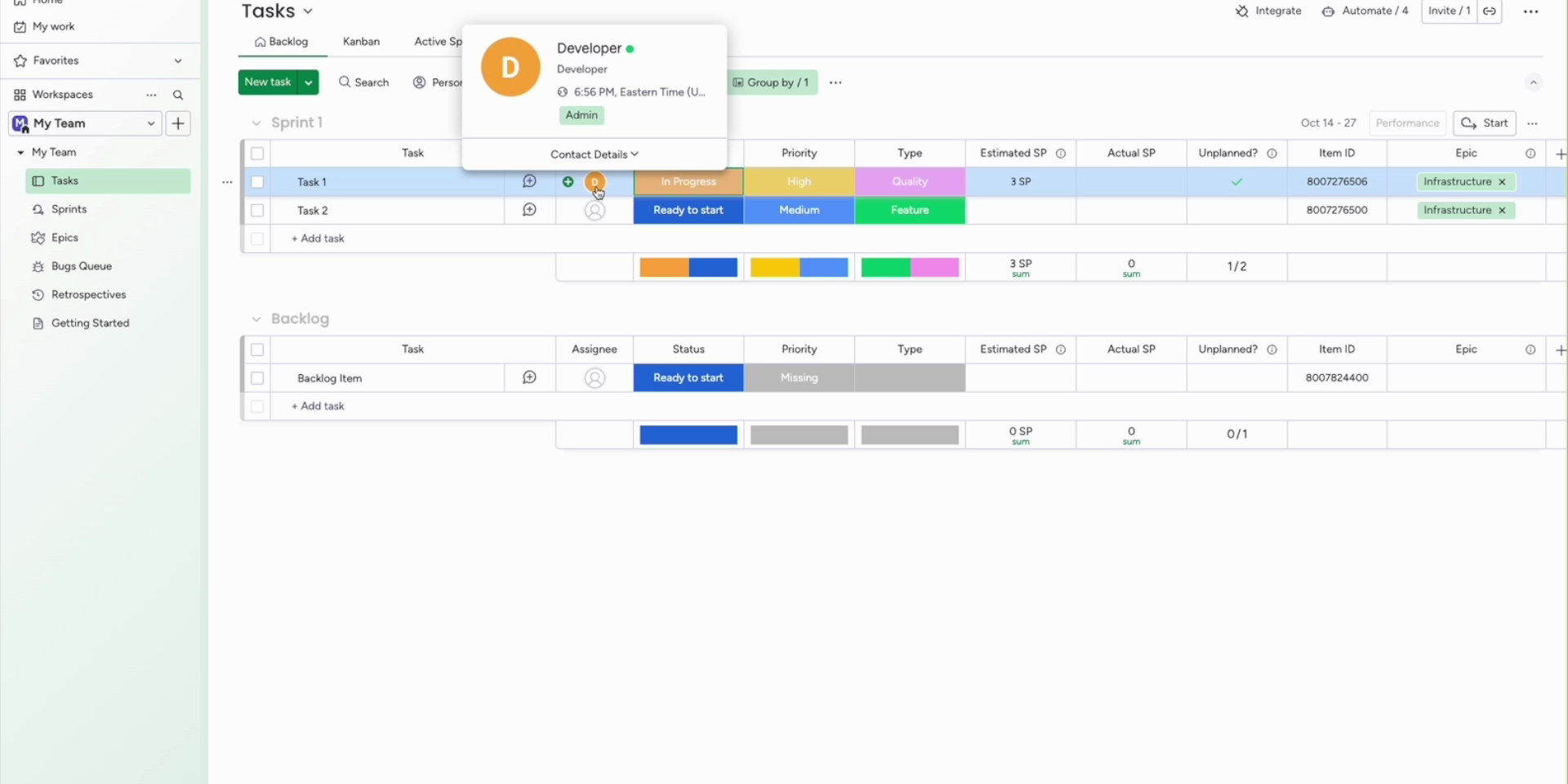Instructions
Step 1
Create boards that have a parent-child relationship. Make sure that the child boards have a column that links to the parent board.
For Example. An Epic board would be the parent to a Task board where the Task board items have a link back to the Epic board.
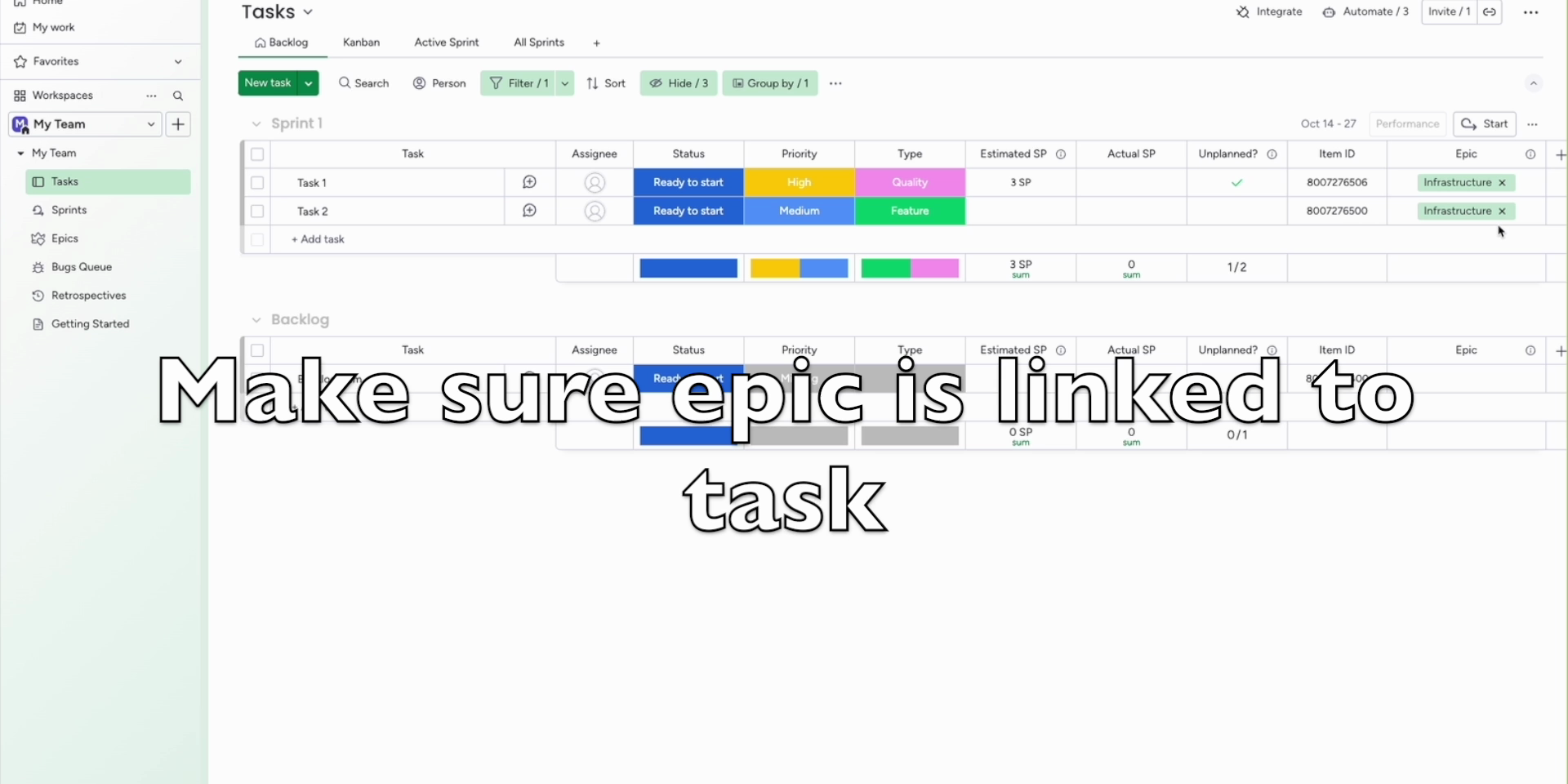
Step 2
Create columns on your parent board that represent who should own a task based on their role.
For example, a software development project can have a developer, designer, and quality analyst. These columns would be set on the Epic board.
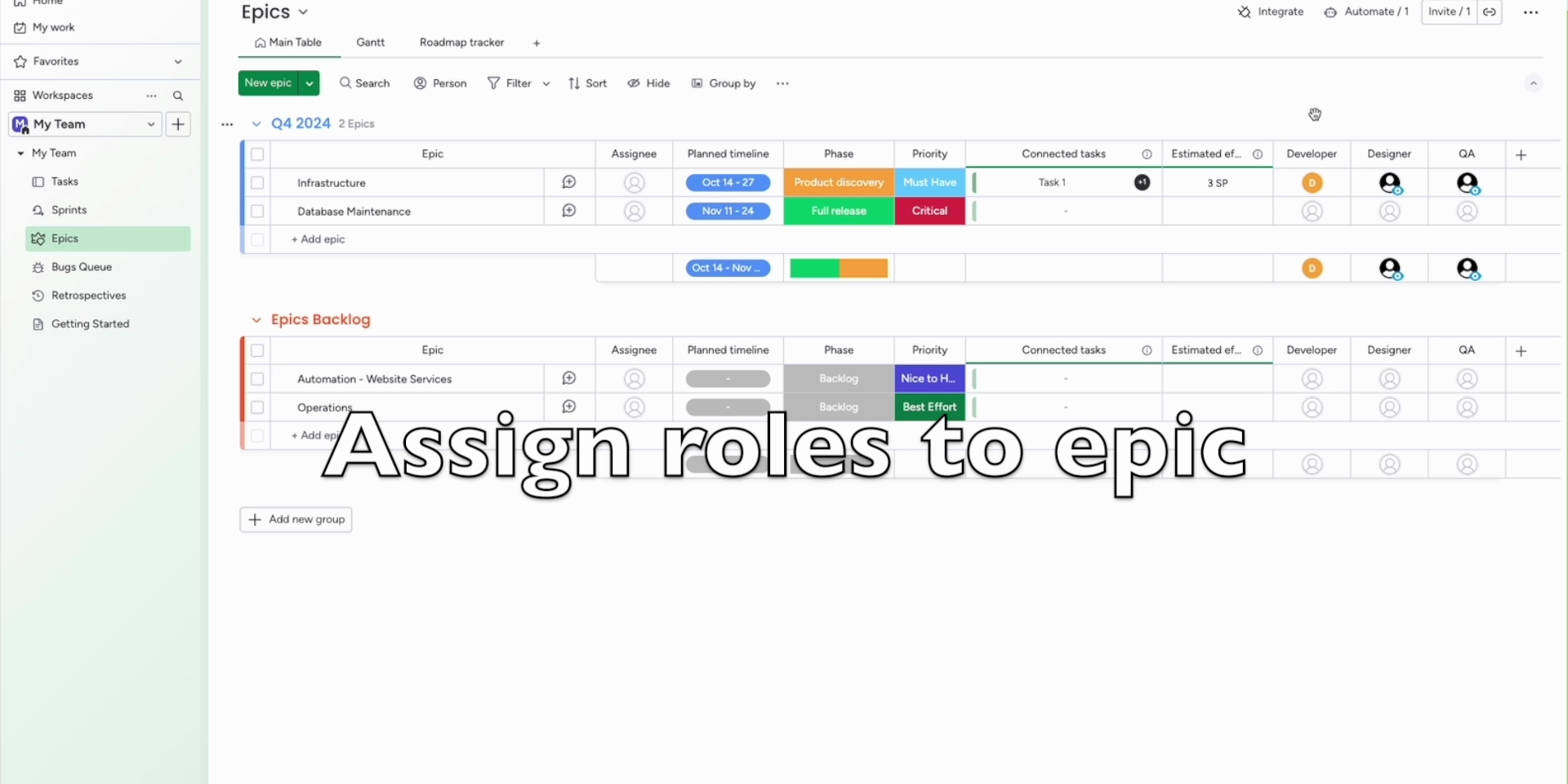
Step 3
Add the Auto Assign with Linked Board Roles integration to the Child board. There are a few fields here to set up the integration.
- The target status column that should be used to run this integration.
- The target status that should be used to run this integration.
- The linked parent board that should be used for this integration.
- The column on the linked parent board that should be used to retrieve the user for this integration.
- The column on the child board to set the retrieved user to.
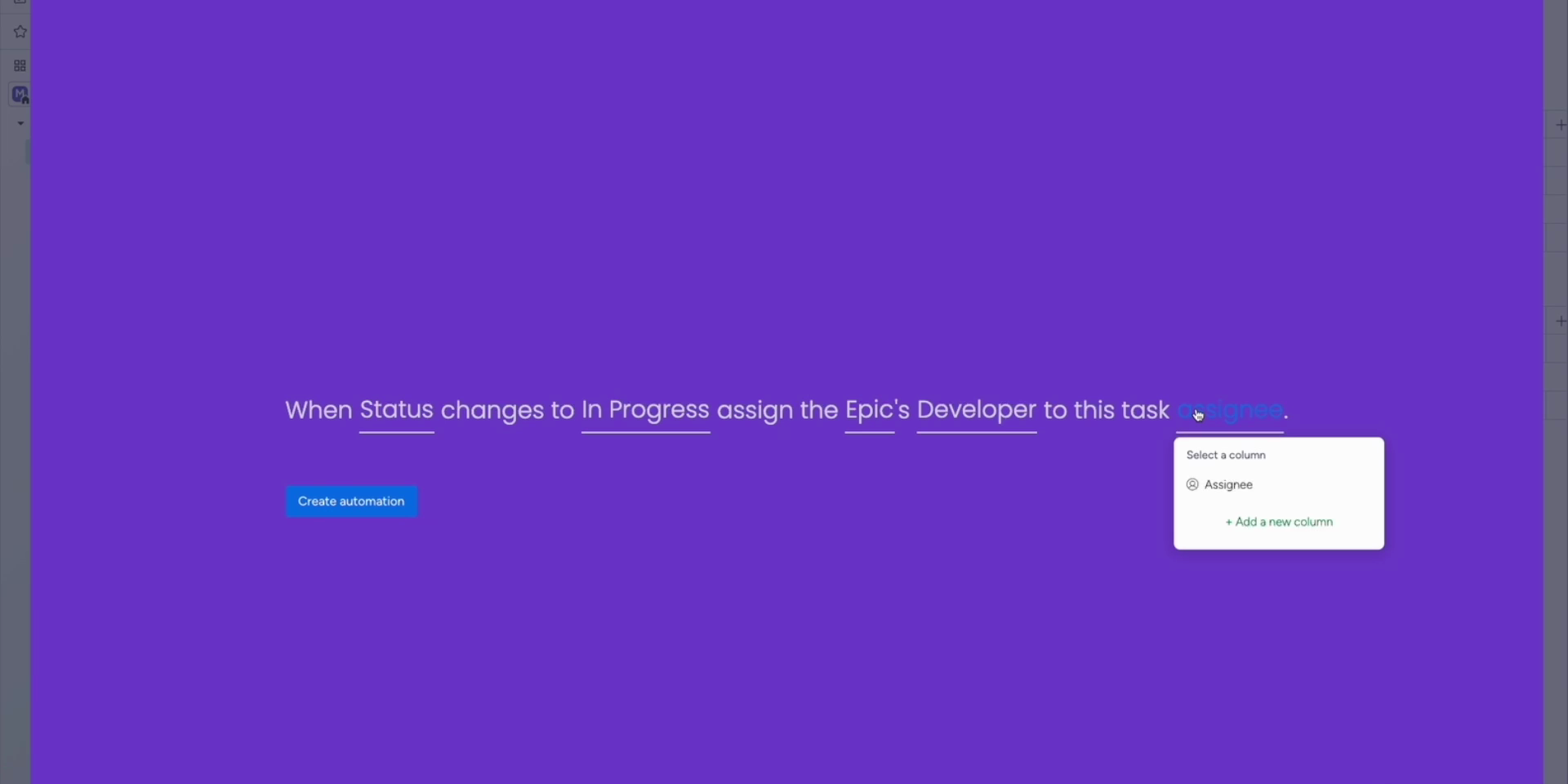
That's it!
Once a child task is set to the target status, the assignee will be updated with the appropriate user.